When it comes to growing your Instagram following, one of the very first things you should do is make your Instagram feed look good. It makes sense, right?
Think of your Instagram feed as your home. If you were to invite a complete stranger into a house that looked a hot, disheveled mess, do you think they’d want to come back again? Probably not (unless they’re into that kind of thing!). Now on the other hand, if you were to invite someone into a clean, aesthetically-pleasing home, they’d be more likely to want to return.
The same thing applies to Instagram. When strangers visit your Instagram feed, you want them to feel welcome. You want them to want to come back for more. How can you make them feel welcome on your Instagram page? You can accomplish this by making your Instagram feed look good.
The following tips will help you tidy up your Instagram feed and instantly grow your Instagram following.

Lighting
I’m sure you’ve already heard that natural lighting is your best friend, so I won’t beat an already dead horse. What I will say about lighting is that it’s important to use the same lighting for all of your photos. Whether you’re using natural or artificial light, be consistent with it. If you’re using natural light, shoot at the same time of the day so that your photos are receiving the same type of lighting. If you’re using artificial lighting, make sure you’re using the same type of artificial light (e.g. ring light, strobe light, softbox). Doing this will help you create a cohesive Instagram theme and will also make your Instagram feed look good.
Niche
Believe it or not, having a niche plays a huge role in the way your overall feed looks. For example, if your niche is makeup, then the majority of your Instagram feed will consist of makeup photos. This, by default, helps to make your Instagram feed look cohesive and consistent. On the other hand, if you have no niche and you post about any and everything, your Instagram feed may come across a little chaotic.
I recently uploaded a YouTube video discussing this topic in detail. Check it out here!
Plan
Have you ever posted something on your Instagram feed and immediately regretted it because it messed up your flow? That is why planning posts for your Instagram feed is so important! Two of my favorite platforms to use are Planoly and UNUM. Both of them allow you to plan/schedule your posts, move them around, write captions and even provide you with some analytics. I tend to use Planoly a lot more since it has the ability to post to your Instagram feed for you!
As a BONUS, I’ve put together 42 content ideas for Instagram!
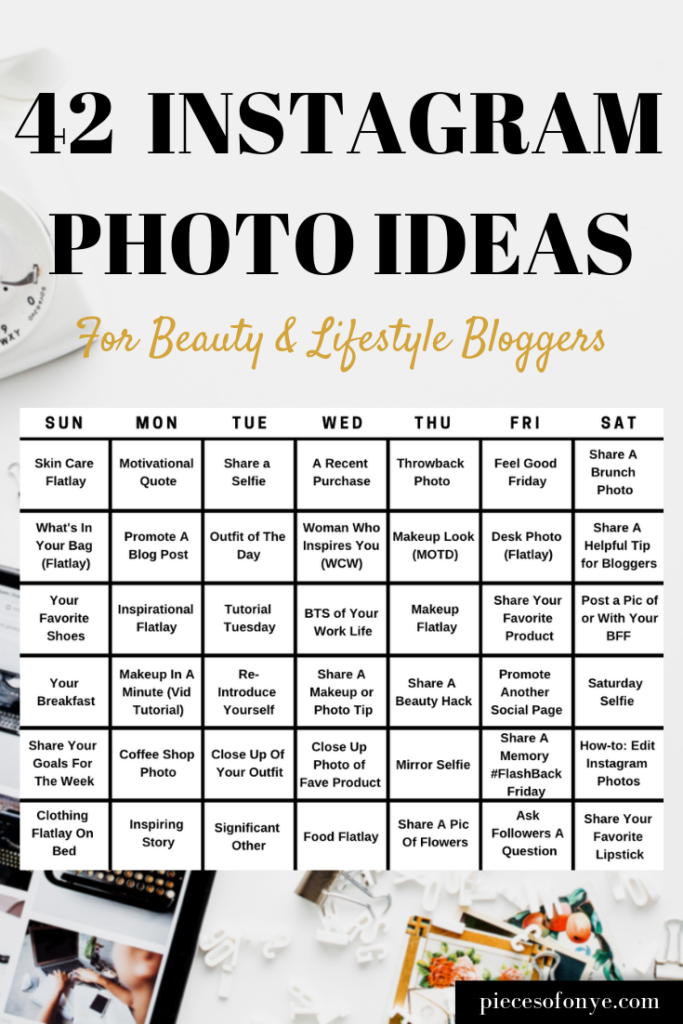
Quality
Look, the cold truth is that it will be hard for you to grow your following and make your Instagram feed look good if you’re not posting quality images. Now, I’m not saying that they have to be award-winning images. However, you want to share images that look good. Here are a few quick tips to help you with capturing high-quality images on your phone:
1. Clean your camera. This one seems so “duh”, but you’d be surprised by how many people skip this step when taking their photos. Clean that lens! It will make a huge difference.
2. Use natural light. Having natural light really helps to illuminate your photos in a beautiful way.
3. Shoot in HDR for the best quality images. “HDR stands for High Dynamic Range. When you use HDR, your iPhone, iPad, and iPod touch Camera automatically blends the best parts of three photos taken quickly at different exposures—one at normal exposure, then one each of the brightest and darkest parts of the scene. The result is a single photo with better color and detail.” – Apple
4. Use a tripod. Oftentimes, blurry photos happen due to camera shake. Even the smallest amount of shake can lead to a not-so-sharp image. Using a tripod will help eliminate that from the equation.
5. Use an app like Snapseed, VSCO to edit things like saturation, contrast, brightness, etc. More on this below!
6. Invest in professional photos. I created the “Flawless Flatlay Collection” to provide bloggers and influencers with access to affordable flatlays to use on Instagram. You get access to the entire collection for a one-time payment of $20! I’m constantly adding new images every month, so you’ll have fresh, new images to use. Subscribe here!
Theme
Pick a theme and stick to said theme. If you want to post pink pictures on your Instagram feed, that’s great (pink is a color that performs very well on the gram!). Post your pink photos and try not to stray from that color. If you start posting red and purple images, it will make your Instagram feed look less cohesive.
When selecting a theme, make sure it’s something that you feel comfortable doing long term. If you despise the color pink, then you probably don’t want to have a pink theme (unless, of course, you’re into self-torture).
Editing Software
Earlier in this article, I mentioned Snapseed and VSCO as two tools that you can use to edit your photos on your phone. There’s also Lightroom, Photoshop and Afterlight. All of these apps are great for taking your images from blah to bomb! I wrote an article about VSCO and Lightroom that can be found here.
Consistency
Last but not least, if you want to make your Instagram feed look good, you have to stay consistent; consistent in your lighting, consistent in your camera, consistent in your theme, consistent in everything! Trust me, it will pay off in the long run!
Following these tips will help make your Instagram feed look good and will also help get your follower count growing! If you enjoyed this read, be sure to let me know in the comments below and spread the word on Pinterest!


