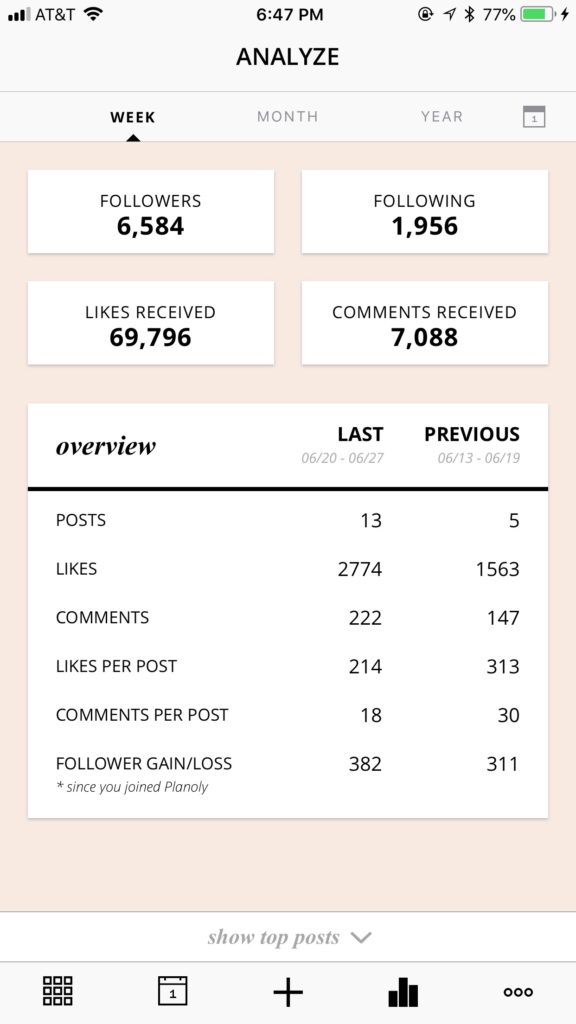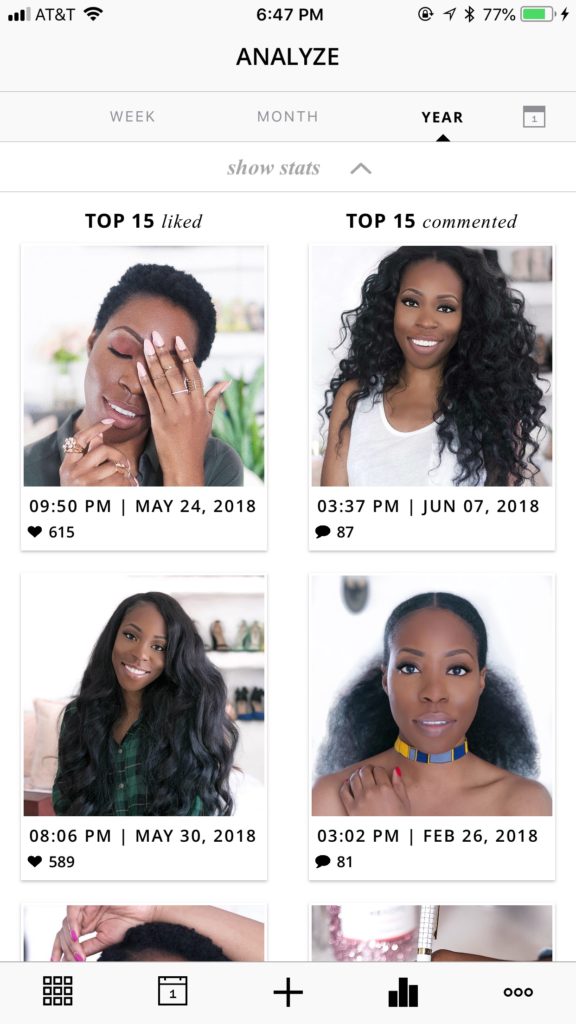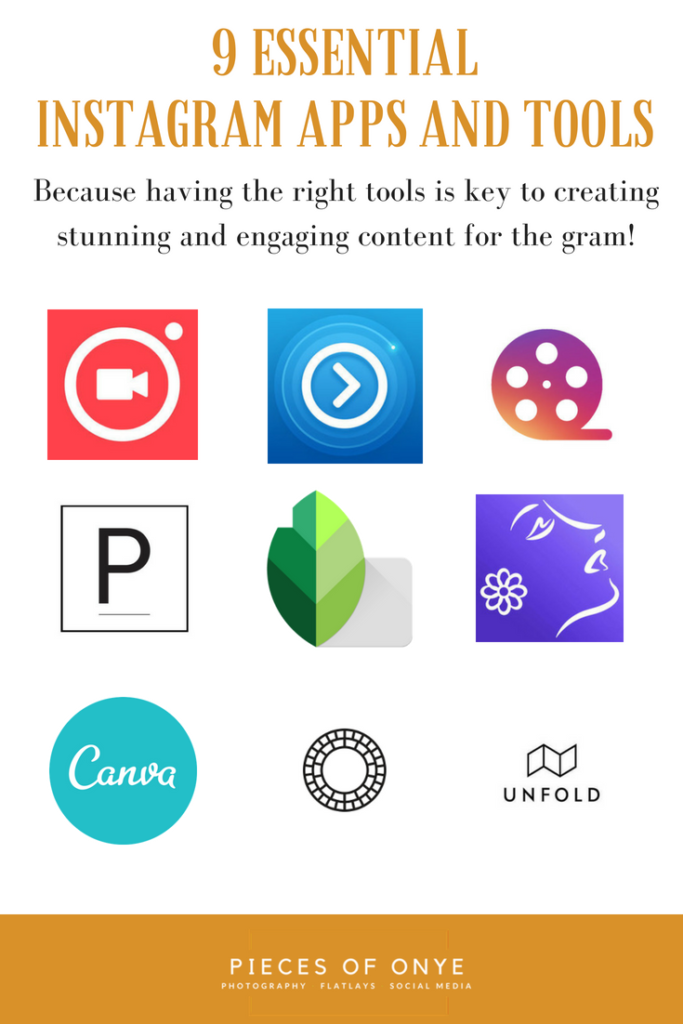
If you don’t have the right tools/apps at your disposal, your Instagram photos and videos will leave you disappointed. Trust me. I know. When I first got serious about growing my brand on Instagram, I knew that I would need to step my photo and video game all the way up. Like, all the way!
One day, I decided to look around to see what others were doing and I quickly noticed one thing. They were all using a multitude of apps and tools to create their stunning content for Instagram. After doing a bit of research, I was able to identify a few commonly used apps amongst bloggers and influencers. Being the generous blogger buddy that I am, I decided to share them with you all!
Listed below are 9 essential Instagram apps and tools that every blogger should have:
1. Canva – Before I discovered Canva, I thought EVERY one of my favorite influencers was a masterful graphic designer. The images and videos they were sharing were just heaven sent! Heaven sent! What’s their secret? Canva!
Canva is an app that offers hundreds of templates, photos and graphic elements for you to choose from. The best thing about it is that an untrained monkey could use it! It has an easy-to-use, drag and drop feature that allows you to swap in/out any of the elements in a template. The free version even allows you to store up to 3 of your brand colors in the app so that you can easily add them to your design.
2. Snapseed – Ever wonder how folks create a super white background or how they desaturate only certain portions of an image? Snapseed is the culprit. Now, I’ve known about Snapseed for quite some time, but I kind of wrote it off as one of those apps that would just be a space-taker-upper on my phone. But, boy-oh-boy, was I wrong.
If you don’t want to cough up the money for Photoshop ( I don’t blame you), Snapseed is a great mobile phone alternative. It has a TON of photo editing options including:
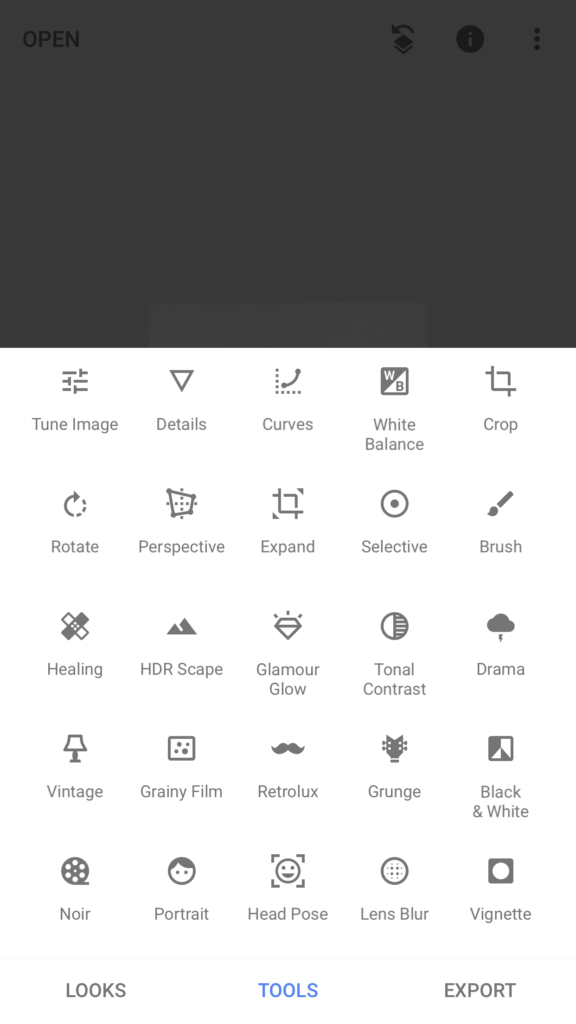 “Spot Healing” – This feature allows you to remove any small mistakes in your photos
“Spot Healing” – This feature allows you to remove any small mistakes in your photos
“Tune Image” – This is where you can find commonly used editing options like brightness, contrast and saturation
“White Balance” – Photo looking a little blue? You can use this feature to add a little warmth to your image
“Details” – You can use this feature to sharpen up your images and add some clarity
“Crop” Got a flatlay you want to convert to a square format? This crop feature has got you covered!
“Selective” – This one little feature is the main reason why I keep Snapseed on my phone. It allows you to select certain areas of your image and make edits to ONLY those regions of your photo. Say whaaaat? Yes! This is how a lot of your favorite bloggers and influencers create those beautiful white and desaturated backgrounds. This is it, people!
*Comment below if you’d like me to create a step-by-step tutorial on this!
3. Planoly – I’ve spoken about Planoly in a previous post, but because I love it so much I’m hitting you guys with it once again! Before I discovered Planoly, I would use a private Instagram account to plan out my images before posting them to my real account. Yes. It got the job done, but it just wasn’t a very effective way to go about things.
I soon discovered the amazingness that is Planoly. Planoly is a management and scheduling app that not only allows you to plan and schedule out your Instagram posts, it also provides helpful insights on the content that you have posted.
Here’s a look at what the desktop dashboard looks like:
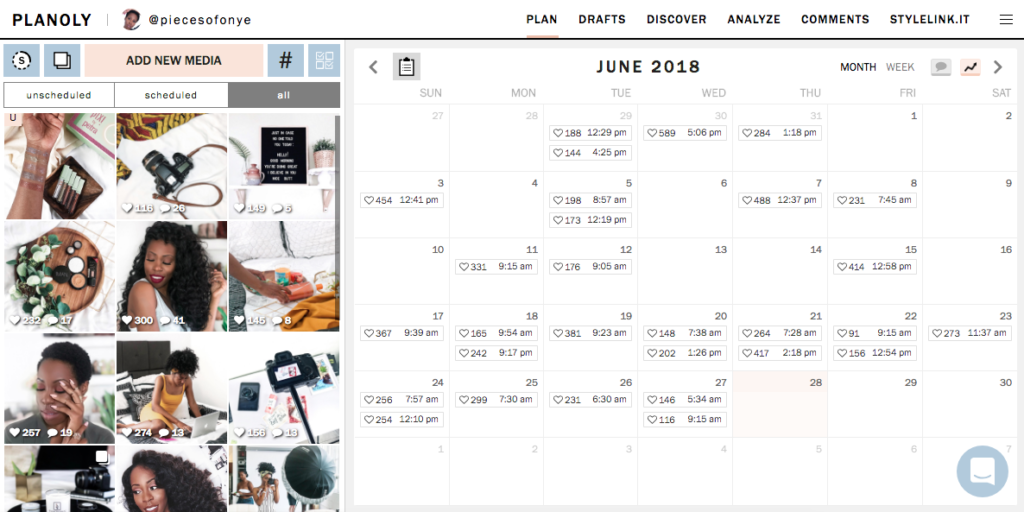
And here’s a look at the Analytics interface:
4. VSCO – If you’ve spent any time on social media, then chances are that you’ve heard of the app VSCO. If you haven’t, VSCO is a mobile app that offers tons and tons of photo (and video!) filters. The free version offers a few basic filter options, but if they’re not enough, you can purchase preset packages.
I signed up for VSCO X ($20/year) which is a subscription service that gives you new perks every month. Some of those perks include new film x presets and 100+ classic VSCO mobile presets. I’d recommend it if you like to play around with different filters. However, if you’re looking to stay consistent with only 1 or 2 filters, I’d recommend just purchasing one of their regular filter packages.
5. Perfect365 – Because I love you guys, I’m going to be honest about the story behind how I discovered this app. I literally went to Google and searched: “What app do the Kardashian/Jenner girls use to look so perfect in their pictures?” Ok, moment of shame over.
After conducting this research, I learned that a lot of bloggers/influencers use an app called Perfect365 to give their face a flawless finish. How does it work? It’s quite simple actually!
When you open the app, you’ll be prompted to upload a photo. After uploading, you can either choose makeup looks that have already been created or you can edit all of the details on your own. You can smooth your skin, brighten your eyes, reduce dark circles, pretty much anything you can think of, you can do it with this app! Slight scary and extremely troubling. I know. But c’est la vie!
Here’s a look at the Perfect365 interface and also a freshly edited picture. I would show you the before picture but good-golly-Ms-Molly. I’ll spare you! :

6. CutStory – CutStory is a pretty straightforward app that allows you to cut down longer videos into smaller videos for sharing on IG Stories (and other social platforms). I typically use it to cut down my iPhone tutorials and funny meme videos before sharing on my Instagram Stories!
It’s super easy to use. You simply upload your video and then select a platform. If you select IG, the app will cut your video into 15-second increments (the limit for IG Stories). If you select Snapchat, the app will cut your video into 10-second increments. And so on and so on.
7. UnFold – I just discovered the UnFold app a few months ago and it’s quickly become one of my staples! UnFold is somewhat similar to Canva (but not really) in that it provides you with beautiful templates and fonts for Instagram Stories. What I love most about it is that it helps make your Instagram Stories look very polished and professional.
The only downside of this app is that there aren’t a ton of different templates to choose from and it doesn’t allow for a lot of customization. As such, you may start noticing that everyone’s Instagram Stories are looking the same. And that’s no bueno!
Here’s a look at an Instagram story that I created using the UnFold app (it’s actually a video):
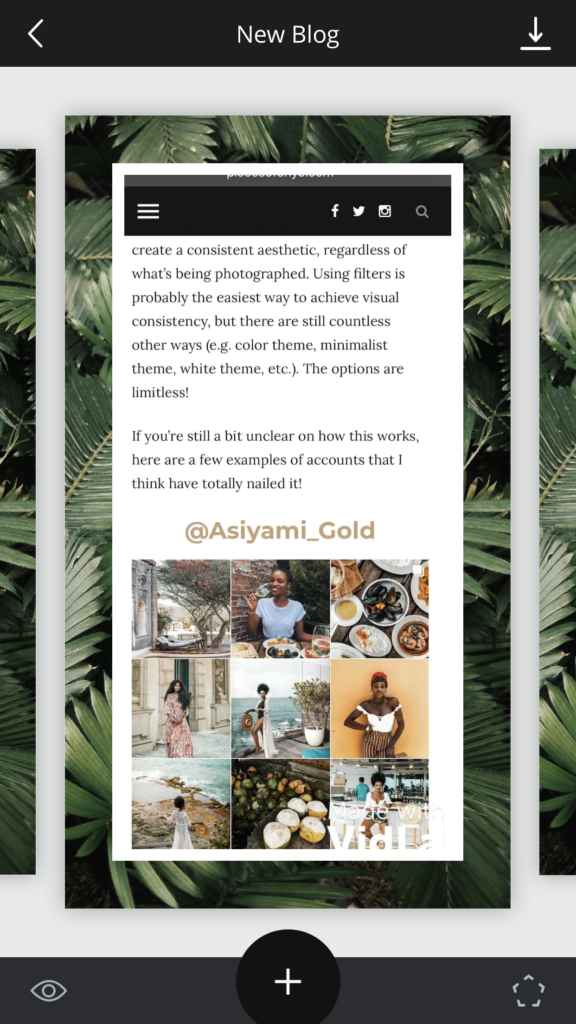
8. VidLab – Move over iMovie, there’s a new video editor in town! Okay, so I wouldn’t go as far as to say that VidLab is a suitable replacement to iMovie or any desktop movie editor, for that matter. However, VidLab is a great tool to use to make quick little video adjustments. It allows you to cut down videos, to combine multiple videos and add text, music and sounds. It’s a pretty good one stop shop for your basic video editing needs!
9. Record It – I’m rounding up this list of essential Instagram apps with one of my faves, Record It. Record It is such a great app because it allows you to record your screen. So for example, if you wanted to record a tutorial for VSCO or any other app, you can easily do it on your phone and record the entire process using this app.
Cool, right?!
And that’s it, folks! These are the apps that I (and a lot of your favorite bloggers and influencers) turn to on the daily! If your favorite app was not mentioned here, please share yours in the comments section!
Want more? If you’re looking to develop your skills as a blogger, influencer or content creator, be sure to check out my private Facebook Group: PIX Tips!